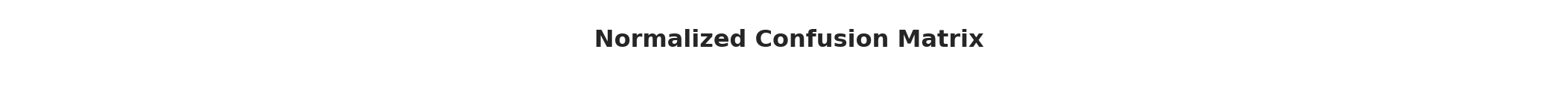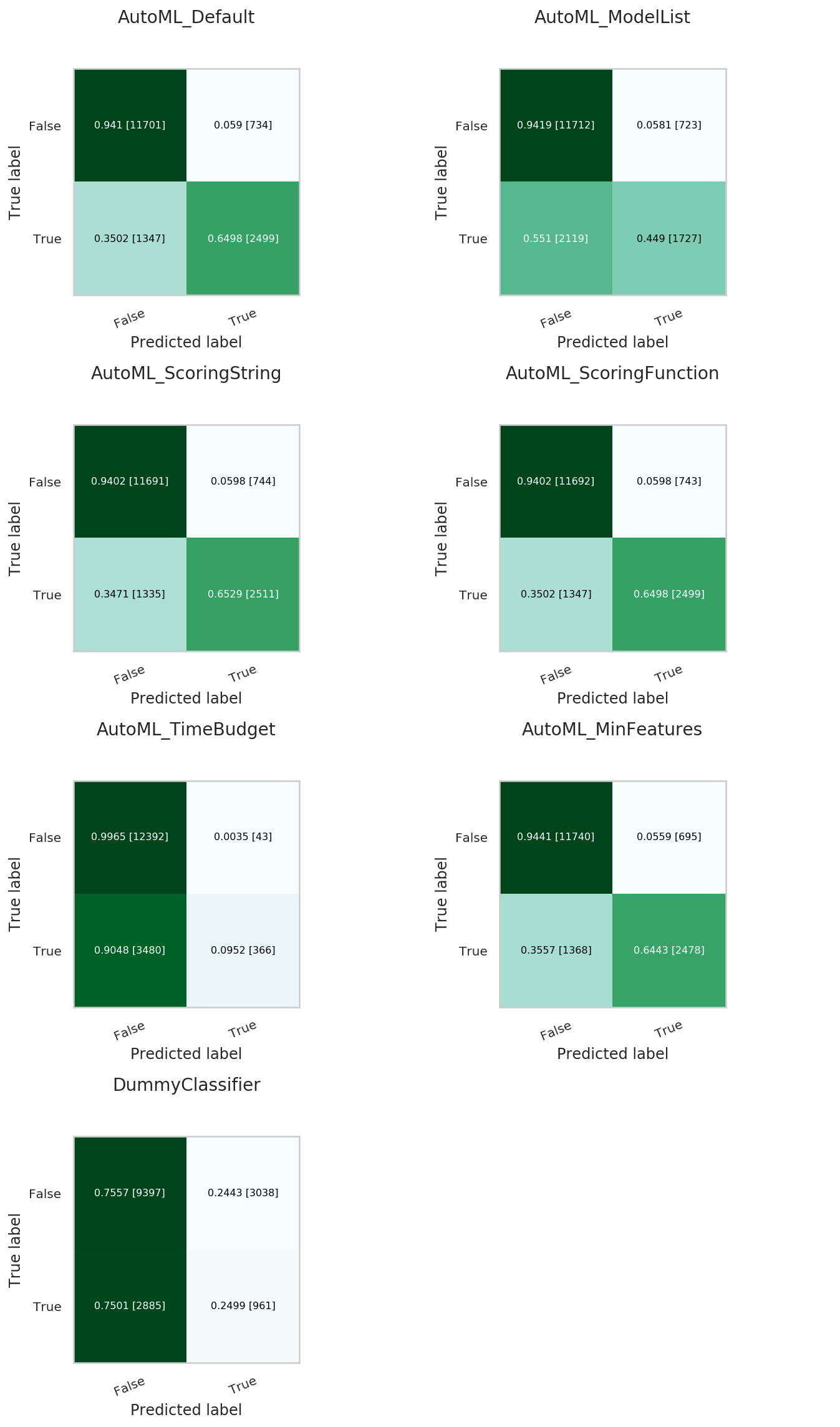Building a Classifier using OracleAutoMLProvider
To demonstrate the OracleAutoMLProvider API, this example builds a classifier using the OracleAutoMLProvider tool for the public Census Income dataset. The
dataset is a binary classification dataset and more details about the dataset are found at https://archive.ics.uci.edu/ml/datasets/Adult.
Various options provided by the Oracle AutoML tool are explored allowing you to exercise control over the AutoML training process. The different models trained by Oracle AutoML
are then evaluated.
Setup
Load the necessary modules:
%matplotlib inline
%load_ext autoreload
%autoreload 2
import gzip
import pickle
import logging
import pandas as pd
import matplotlib.pyplot as plt
import seaborn as sns
from ads.dataset.factory import DatasetFactory
from ads.automl.provider import OracleAutoMLProvider
from ads.automl.driver import AutoML
from ads.evaluations.evaluator import ADSEvaluator
plt.rcParams['figure.figsize'] = [10, 7]
plt.rcParams['font.size'] = 15
sns.set(color_codes=True)
sns.set(font_scale=1.5)
sns.set_palette("bright")
sns.set_style("whitegrid")
Load the Census Income Dataset
Start by reading in the dataset from UCI. The dataset is not properly formatted, the separators have spaces between them, and the test set has a corrupt row at the top. These options are specified to the Pandas CSV reader. The dataset has already been pre-split into training and test sets. The training set is used to create a Machine Learning model using Oracle AutoML, and the test set is used to evaluate the model’s performance on unseen data.
column_names = [
'age',
'workclass',
'fnlwgt',
'education',
'education-num',
'marital-status',
'occupation',
'relationship',
'race',
'sex',
'capital-gain',
'capital-loss',
'hours-per-week',
'native-country',
'income',
]
df = pd.read_csv('http://archive.ics.uci.edu/ml/machine-learning-databases/adult/adult.data',
names=column_names, sep=',\s*', na_values='?')
test_df = pd.read_csv('http://archive.ics.uci.edu/ml/machine-learning-databases/adult/adult.test',
names=column_names, sep=',\s*', na_values='?', skiprows=1)
Retrieve some of the values in the data:
df.head()
age |
workclass |
fnlwgt |
education |
education-num |
marital-status |
occupation |
relationship |
race |
sex |
capital-gain |
capital-loss |
hours-per-week |
native-country |
income_level |
39 |
State-gov |
77516 |
Bachelors |
13 |
Never-married |
Adm-clerical |
Not-in-family |
White |
Male |
2174 |
0 |
40 |
United-States |
<=50K |
50 |
Self-emp-not-inc |
83311 |
Bachelors |
13 |
Married-civ-spouse |
Exec-managerial |
Husband |
White |
Male |
0 |
0 |
13 |
United-States |
<=50K |
38 |
Private |
215646 |
HS-grad |
9 |
Divorced |
Handlers-cleaners |
Not-in-family |
White |
Male |
0 |
0 |
40 |
United-States |
<=50K |
53 |
Private |
234721 |
11th |
7 |
Married-civ-spouse |
Handlers-cleaners |
Husband |
Black |
Male |
0 |
0 |
40 |
United-States |
<=50K |
28 |
Private |
338409 |
Bachelors |
13 |
Married-civ-spouse |
Prof-specialty |
Wife |
Black |
Female |
0 |
0 |
40 |
Cuba |
<=50K |
37 |
Private |
284582 |
Masters |
14 |
Married-civ-spouse |
Exec-managerial |
Wife |
White |
Female |
0 |
0 |
40 |
United-States |
<=50K |
The Adult dataset contains a mix of numerical and string data, making it a challenging problem to train machine learning models on.
pd.DataFrame({'Data type': df.dtypes}).T
age |
workclass |
fnlwgt |
education |
education-num |
marital-status |
occupation |
relationship |
race |
sex |
capital-gain |
capital-loss |
hours-per-week |
native-country |
income_level |
|---|---|---|---|---|---|---|---|---|---|---|---|---|---|---|
int64 |
object |
int64 |
object |
int64 |
object |
object |
object |
object |
object |
int64 |
int64 |
int64 |
object |
object |
The dataset is also missing many values, further adding to its complexity. The Oracle AutoML solution automatically handles missing values by intelligently dropping features with too many missing values, and filling in the remaining missing values based on the feature type.
pd.DataFrame({'% missing values': df.isnull().sum() * 100 / len(df)}).T
age |
workclass |
fnlwgt |
education |
education-num |
marital-status |
occupation |
relationship |
race |
sex |
capital-gain |
capital-loss |
hours-per-week |
native-country |
income_level |
|
|---|---|---|---|---|---|---|---|---|---|---|---|---|---|---|---|
% missing values |
0.0 |
5.638647 |
0.0 |
0.0 |
0.0 |
0.0 |
5.660146 |
0.0 |
0.0 |
0.0 |
0.0 |
0.0 |
0.0 |
0.0 |
0.0 |
Visualize the distribution of the target variable in the training data.
target_col = 'income'
sns.countplot(x="income", data=df)
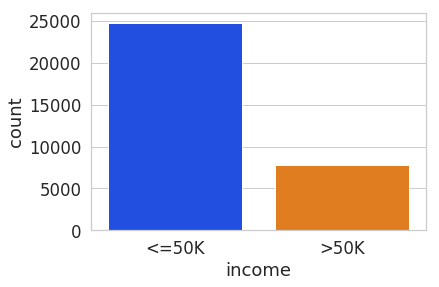
The test set has a different set of labels from the training set. The test set labels have an extra period (.) at the end causing incorrect scoring.
print(df[target_col].unique())
print(test_df[target_col].unique())
['<=50K' '>50K']
['<=50K.' '>50K.']
Remove the trailing period (.) from the test set labels.
test_df[target_col] = test_df[target_col].str.rstrip('.')
print(test_df[target_col].unique())
['<=50K' '>50K']
Convert the Pandas dataframes to ADSDataset to use with ADS APIs.
train = DatasetFactory.open(df).set_target(target_col)
test = DatasetFactory.open(test_df).set_target(target_col)
If the data is not already pre-split into train and test sets, you can split it with the train_test_split() or train_validation_test_split() method. This example of loading the data and splitting it into an 80%/20% train and test set.
ds = DatasetFactory.open("path/data.csv").set_target('target')
train, test = ds.train_test_split(test_size=0.2)
Splitting the data into train, validation, and test returns three data subsets. If you don’t specify the test and validation sizes, the data is split 80%/10%/10%. This example assigns a 70%/15%/15% split:
data_split = ds.train_validation_test_split(
test_size=0.15,
validation_size=0.15
)
train, validation, test = data_split
print(data_split) # print out shape of train, validation, test sets in split
Create an instance of OracleAutoMLProvider
The Oracle AutoML solution automatically provides a tuned machine learning pipeline that best models the given a training dataset and prediction task at hand. The dataset can be any supervised prediction task. For example, classification or regression where the target can be a simple binary or a multi-class value or a real valued column in a table, respectively.
The Oracle AutoML solution is selected using the OracleAutoMLProvider object that delegates model training to the AutoML package.
AutoML consists four main modules:
Algorithm Selection - Identify the right algorithm for a given dataset, choosing from:
AdaBoostClassifier
DecisionTreeClassifier
ExtraTreesClassifier
KNeighborsClassifier
LGBMClassifier
LinearSVC
LogisticRegression
RandomForestClassifier
SVC
XGBClassifier
Adaptive Sampling - Choose the right subset of samples for evaluation while trying to balance classes at the same time.
Feature Selection - Choose the right set of features that maximize score for the chosen algorithm.
Hyperparameter Tuning - Find the right model parameters that maximize score for the given dataset.
All these modules are readily combined into a simple AutoML pipeline that automates the entire machine learning process with minimal user input and interaction.
The OracleAutoMLProvider class supports two arguments:
n_jobs: Specifies the degree of parallelism for Oracle AutoML. -1 (the default) means that AutoML uses all available cores.
loglevel: The verbosity of output for Oracle AutoML. Can be specified using the Python logging module, see https://docs.python.org/3/library/logging.html#logging-levels.
Create an OracleAutoMLProvider object that uses all available cores and disable any logging.
ml_engine = OracleAutoMLProvider(n_jobs=-1, loglevel=logging.ERROR)
Train a model
The AutoML API is quite simple to work with. Create an instance of Oracle AutoML (oracle_automl). Then the training data is passed to the fit() function that does the following:
Preprocesses the training data.
Identifies the best algorithm.
Identifies the best set of features.
Identifies the best set of hyperparameters for this data.
A model is then generated that can be used for prediction tasks. ADS uses the roc_auc scoring metric to evaluate the performance of this model on unseen data (X_test).
oracle_automl = AutoML(train, provider=ml_engine)
automl_model1, baseline = oracle_automl.train()
AUTOML
AutoML Training (OracleAutoMLProvider)...
Training complete (66.81 seconds)
| Training Dataset size | (32561, 14) |
| Validation Dataset size | None |
| CV | 5 |
| Target variable | income |
| Optimization Metric | roc_auc |
| Initial number of Features | 14 |
| Selected number of Features | 9 |
| Selected Features | [age, workclass, education, education-num, occupation, relationship, capital-gain, capital-loss, hours-per-week] |
| Selected Algorithm | LGBMClassifier |
| End-to-end Elapsed Time (seconds) | 66.81 |
| Selected Hyperparameters | {'boosting_type': 'gbdt', 'class_weight': None, 'learning_rate': 0.1, 'max_depth': 8, 'min_child_weight': 0.001, 'n_estimators': 100, 'num_leaves': 31, 'reg_alpha': 0, 'reg_lambda': 0} |
| Mean Validation Score | 0.923 |
| AutoML n_jobs | 64 |
| AutoML version | 0.3.1 |
Rank based on Performance |
Algorithm |
#Samples |
#Features |
Mean Validation Score |
Hyperparameters |
CPU Time |
2 |
LGBMClassifier_HT |
32561 |
9 |
0.9230 |
{‘boosting_type’: ‘gbdt’, ‘class_weight’: ‘balanced’, ‘learning_rate’: 0.1, ‘max_depth’: 8, ‘min_child_weight’: 0.001, ‘n_estimators’: 100, ‘num_leaves’: 31, ‘reg_alpha’: 0, ‘reg_lambda’: 0} |
5.7064 |
3 |
LGBMClassifier_HT |
32561 |
9 |
0.9230 |
{‘boosting_type’: ‘gbdt’, ‘class_weight’: None, ‘learning_rate’: 0.1, ‘max_depth’: 8, ‘min_child_weight’: 0.0012000000000000001, ‘n_estimators’: 100, ‘num_leaves’: 31, ‘reg_alpha’: 0, ‘reg_lambda’: 0} |
4.0975 |
4 |
LGBMClassifier_HT |
32561 |
9 |
0.9230 |
{‘boosting_type’: ‘gbdt’, ‘class_weight’: None, ‘learning_rate’: 0.1, ‘max_depth’: 8, ‘min_child_weight’: 0.0011979297617518694, ‘n_estimators’: 100, ‘num_leaves’: 31, ‘reg_alpha’: 0, ‘reg_lambda’: 0} |
3.1736 |
5 |
LGBMClassifier_HT |
32561 |
9 |
0.9227 |
{‘boosting_type’: ‘gbdt’, ‘class_weight’: None, ‘learning_rate’: 0.1, ‘max_depth’: 8, ‘min_child_weight’: 0.001, ‘n_estimators’: 127, ‘num_leaves’: 31, ‘reg_alpha’: 0, ‘reg_lambda’: 0} |
5.9078 |
6 |
LGBMClassifier_HT |
32561 |
9 |
0.9227 |
{‘boosting_type’: ‘gbdt’, ‘class_weight’: None, ‘learning_rate’: 0.1, ‘max_depth’: 8, ‘min_child_weight’: 0.001, ‘n_estimators’: 100, ‘num_leaves’: 32, ‘reg_alpha’: 0, ‘reg_lambda’: 0} |
3.9490 |
… |
… |
… |
… |
… |
… |
… |
188 |
LGBMClassifier_FRanking_FS |
32561 |
1 |
0.7172 |
{‘boosting_type’: ‘gbdt’, ‘learning_rate’: 0.1, ‘max_depth’: -1, ‘min_child_weight’: 0.001, ‘n_estimators’: 100, ‘num_leaves’: 31, ‘reg_alpha’: 0, ‘reg_lambda’: 1, ‘class_weight’: ‘balanced’} |
1.5153 |
189 |
LGBMClassifier_AVGRanking_FS |
32561 |
1 |
0.7081 |
{‘boosting_type’: ‘gbdt’, ‘learning_rate’: 0.1, ‘max_depth’: -1, ‘min_child_weight’: 0.001, ‘n_estimators’: 100, ‘num_leaves’: 31, ‘reg_alpha’: 0, ‘reg_lambda’: 1, ‘class_weight’: ‘balanced’} |
1.5611 |
190 |
LGBMClassifier_RFRanking_FS |
32561 |
2 |
0.7010 |
{‘boosting_type’: ‘gbdt’, ‘learning_rate’: 0.1, ‘max_depth’: -1, ‘min_child_weight’: 0.001, ‘n_estimators’: 100, ‘num_leaves’: 31, ‘reg_alpha’: 0, ‘reg_lambda’: 1, ‘class_weight’: ‘balanced’} |
2.9917 |
191 |
LGBMClassifier_AdaBoostRanking_FS |
32561 |
1 |
0.5567 |
{‘boosting_type’: ‘gbdt’, ‘learning_rate’: 0.1, ‘max_depth’: -1, ‘min_child_weight’: 0.001, ‘n_estimators’: 100, ‘num_leaves’: 31, ‘reg_alpha’: 0, ‘reg_lambda’: 1, ‘class_weight’: ‘balanced’} |
1.7886 |
192 |
LGBMClassifier_RFRanking_FS |
32561 |
1 |
0.5190 |
{‘boosting_type’: ‘gbdt’, ‘learning_rate’: 0.1, ‘max_depth’: -1, ‘min_child_weight’: 0.001, ‘n_estimators’: 100, ‘num_leaves’: 31, ‘reg_alpha’: 0, ‘reg_lambda’: 1, ‘class_weight’: ‘balanced’} |
2.0109 |
During the Oracle AutoML process, a summary of the optimization process is printed:
Information about the training data.
Information about the AutoML Pipeline. For example,the selected features that AutoML found to be most predictive in the training data, the selected algorithm that was the best choice for this data, and the model hyperparameters for the selected algorithm.
A summary of the different trials that AutoML performs in order to identify the best model.
The Oracle AutoML Pipeline automates much of the data science process, trying out many different machine learning parameters quickly in a parallel fashion. The model provides a print_trials API to output
all the different trials performed by Oracle AutoML. The API has two arguments:
max_rows: Specifies the total number of trials that are printed. By default, all trials are printed.
sort_column: Column to sort results by. Must be one of:
Algorithm
#Samples
#Features
Mean Validation Score
Hyperparameters
CPU Time
oracle_automl.print_trials(max_rows=20, sort_column='Mean Validation Score')
Rank based on Performance |
Algorithm |
#Samples |
#Features |
Mean Validation Score |
Hyperparameters |
CPU Time |
2 |
LGBMClassifier_HT |
32561 |
9 |
0.9230 |
{‘boosting_type’: ‘gbdt’, ‘class_weight’: ‘balanced’, ‘learning_rate’: 0.1, ‘max_depth’: 8, ‘min_child_weight’: 0.001, ‘n_estimators’: 100, ‘num_leaves’: 31, ‘reg_alpha’: 0, ‘reg_lambda’: 0} |
5.7064 |
3 |
LGBMClassifier_HT |
32561 |
9 |
0.9230 |
{‘boosting_type’: ‘gbdt’, ‘class_weight’: None, ‘learning_rate’: 0.1, ‘max_depth’: 8, ‘min_child_weight’: 0.0012000000000000001, ‘n_estimators’: 100, ‘num_leaves’: 31, ‘reg_alpha’: 0, ‘reg_lambda’: 0} |
4.0975 |
4 |
LGBMClassifier_HT |
32561 |
9 |
0.9230 |
{‘boosting_type’: ‘gbdt’, ‘class_weight’: None, ‘learning_rate’: 0.1, ‘max_depth’: 8, ‘min_child_weight’: 0.0011979297617518694, ‘n_estimators’: 100, ‘num_leaves’: 31, ‘reg_alpha’: 0, ‘reg_lambda’: 0} |
3.1736 |
5 |
LGBMClassifier_HT |
32561 |
9 |
0.9227 |
{‘boosting_type’: ‘gbdt’, ‘class_weight’: None, ‘learning_rate’: 0.1, ‘max_depth’: 8, ‘min_child_weight’: 0.001, ‘n_estimators’: 127, ‘num_leaves’: 31, ‘reg_alpha’: 0, ‘reg_lambda’: 0} |
5.9078 |
6 |
LGBMClassifier_HT |
32561 |
9 |
0.9227 |
{‘boosting_type’: ‘gbdt’, ‘class_weight’: None, ‘learning_rate’: 0.1, ‘max_depth’: 8, ‘min_child_weight’: 0.001, ‘n_estimators’: 100, ‘num_leaves’: 32, ‘reg_alpha’: 0, ‘reg_lambda’: 0} |
3.9490 |
… |
… |
… |
… |
… |
… |
… |
188 |
LGBMClassifier_FRanking_FS |
32561 |
1 |
0.7172 |
{‘boosting_type’: ‘gbdt’, ‘learning_rate’: 0.1, ‘max_depth’: -1, ‘min_child_weight’: 0.001, ‘n_estimators’: 100, ‘num_leaves’: 31, ‘reg_alpha’: 0, ‘reg_lambda’: 1, ‘class_weight’: ‘balanced’} |
1.5153 |
189 |
LGBMClassifier_AVGRanking_FS |
32561 |
1 |
0.7081 |
{‘boosting_type’: ‘gbdt’, ‘learning_rate’: 0.1, ‘max_depth’: -1, ‘min_child_weight’: 0.001, ‘n_estimators’: 100, ‘num_leaves’: 31, ‘reg_alpha’: 0, ‘reg_lambda’: 1, ‘class_weight’: ‘balanced’} |
1.5611 |
190 |
LGBMClassifier_RFRanking_FS |
32561 |
2 |
0.7010 |
{‘boosting_type’: ‘gbdt’, ‘learning_rate’: 0.1, ‘max_depth’: -1, ‘min_child_weight’: 0.001, ‘n_estimators’: 100, ‘num_leaves’: 31, ‘reg_alpha’: 0, ‘reg_lambda’: 1, ‘class_weight’: ‘balanced’} |
2.9917 |
191 |
LGBMClassifier_AdaBoostRanking_FS |
32561 |
1 |
0.5567 |
{‘boosting_type’: ‘gbdt’, ‘learning_rate’: 0.1, ‘max_depth’: -1, ‘min_child_weight’: 0.001, ‘n_estimators’: 100, ‘num_leaves’: 31, ‘reg_alpha’: 0, ‘reg_lambda’: 1, ‘class_weight’: ‘balanced’} |
1.7886 |
192 |
LGBMClassifier_RFRanking_FS |
32561 |
1 |
0.5190 |
{‘boosting_type’: ‘gbdt’, ‘learning_rate’: 0.1, ‘max_depth’: -1, ‘min_child_weight’: 0.001, ‘n_estimators’: 100, ‘num_leaves’: 31, ‘reg_alpha’: 0, ‘reg_lambda’: 1, ‘class_weight’: ‘balanced’} |
2.0109 |
ADS also provides the ability to visualize the results of each stage of the AutoML pipeline. The following plot shows the scores predicted by algorithm selection for each algorithm. The horizontal line shows the average score across all algorithms. Algorithms below the line are colored turquoise, whereas those with a score higher than the mean are colored teal. You can see that the LightGBM classifier achieved the highest predicted score (orange bar) and is chosen for subsequent stages of the pipeline.
oracle_automl.visualize_algorithm_selection_trials()
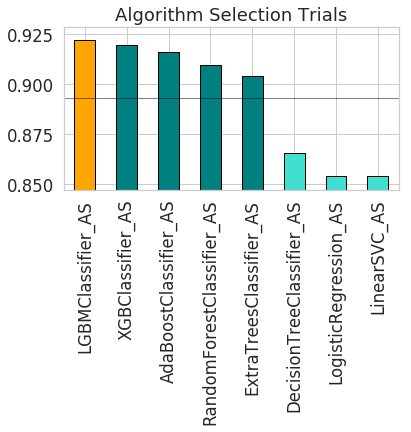
After algorithm selection, adaptive sampling aims to find the smallest dataset sample that can be created without compromising validation set score for the algorithm chosen (LightGBM).
Note
If you have fewer than 1000 datapoints in your dataset, adaptive sampling is not ran and visualizations are not generated.
oracle_automl.visualize_adaptive_sampling_trials()
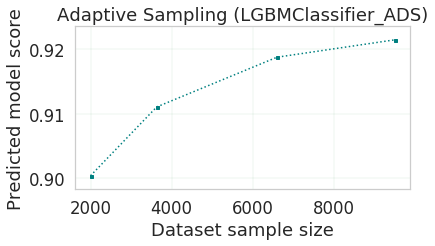
After finding a sample subset, the next goal of Oracle AutoML is to find a relevant feature subset that maximizes score for the chosen algorithm. Oracle AutoML feature selection follows an intelligent search strategy. It looks at various possible feature rankings and subsets, and identifies that smallest feature subset that does not compromise on score for the chosen algorithm ExtraTreesClassifier). The orange line shows the optimal number of features chosen by feature selection (9 features - [age, workclass, education, education-num, occupation, relationship, capital-gain, capital-loss, hours-per-week]).
oracle_automl.visualize_feature_selection_trials()
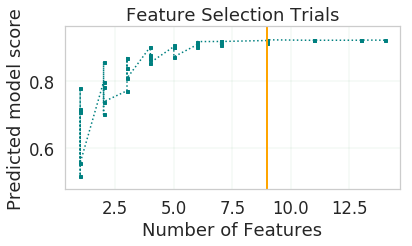
Hyperparameter tuning is the last stage of the Oracle AutoML pipeline It focuses on improving the chosen algorithm’s score on the reduced dataset (given by adaptive sampling and feature selection). ADS uses a novel algorithm to search across many hyperparamter dimensions. Convergence is automatic when optimal hyperparameters are identified. Each trial in the following graph represents a particular hyperparamter combination for the selected model.
oracle_automl.visualize_tuning_trials()
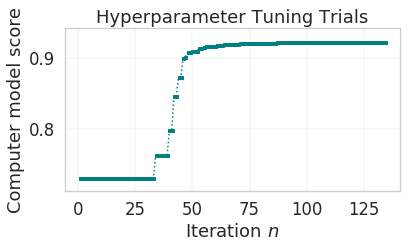
Provide a Specific Model List
The Oracle AutoML solution also has a model_list argument, allowing you to control the what algorithms AutoML considers during
its optimization process. model_list is specified as a list of strings, which can be any combination of the following:
For classification:
AdaBoostClassifier
DecisionTreeClassifier
ExtraTreesClassifier
KNeighborsClassifier
LGBMClassifier
LinearSVC
LogisticRegression
RandomForestClassifier
SVC
XGBClassifier
For regression:
AdaBoostRegressor
DecisionTreeRegressor
ExtraTreesRegressor
KNeighborsRegressor
LGBMRegressor
LinearSVR
LinearRegression
RandomForestRegressor
SVR
XGBRegressor
This example specifies that AutoML only consider the LogisticRegression classifier because it is a good algorithm for this dataset.
automl_model2, _ = oracle_automl.train(model_list=['LogisticRegression'])
AUTOML
AutoML Training (OracleAutoMLProvider)...
Training complete (22.24 seconds)
| Training Dataset size | (32561, 14) |
| Validation Dataset size | None |
| CV | 5 |
| Target variable | income |
| Optimization Metric | roc_auc |
| Initial number of Features | 14 |
| Selected number of Features | 13 |
| Selected Features | [age, workclass, fnlwgt, education, education-num, marital-status, occupation, relationship, race, sex, capital-gain, capital-loss, hours-per-week] |
| Selected Algorithm | LogisticRegression |
| End-to-end Elapsed Time (seconds) | 22.24 |
| Selected Hyperparameters | {'C': 57.680029607093125, 'class_weight': None, 'solver': 'lbfgs'} |
| Mean Validation Score | 0.8539 |
| AutoML n_jobs | 64 |
| AutoML version | 0.3.1 |
Rank based on Performance |
Algorithm |
#Samples |
#Features |
Mean Validation Score |
Hyperparameters |
CPU Time |
2 |
LogisticRegression_HT |
32561 |
13 |
0.8539 |
{‘C’: 57.680029607093125, ‘class_weight’: ‘balanced’, ‘solver’: ‘lbfgs’} |
2.4388 |
3 |
LogisticRegression_HT |
32561 |
13 |
0.8539 |
{‘C’: 57.680029607093125, ‘class_weight’: None, ‘solver’: ‘newton-cg’} |
6.8440 |
4 |
LogisticRegression_HT |
32561 |
13 |
0.8539 |
{‘C’: 57.680029607093125, ‘class_weight’: None, ‘solver’: ‘warn’} |
1.6099 |
5 |
LogisticRegression_HT |
32561 |
13 |
0.8539 |
{‘C’: 57.680029607093125, ‘class_weight’: ‘balanced’, ‘solver’: ‘warn’} |
3.2381 |
6 |
LogisticRegression_HT |
32561 |
13 |
0.8539 |
{‘C’: 57.680029607093125, ‘class_weight’: ‘balanced’, ‘solver’: ‘liblinear’} |
3.0313 |
… |
… |
… |
… |
… |
… |
… |
71 |
LogisticRegression_MIRanking_FS |
32561 |
2 |
0.6867 |
{‘C’: 1.0, ‘class_weight’: ‘balanced’, ‘solver’: ‘liblinear’, ‘random_state’: 12345} |
1.4268 |
72 |
LogisticRegression_AVGRanking_FS |
32561 |
1 |
0.6842 |
{‘C’: 1.0, ‘class_weight’: ‘balanced’, ‘solver’: ‘liblinear’, ‘random_state’: 12345} |
0.2242 |
73 |
LogisticRegression_RFRanking_FS |
32561 |
2 |
0.6842 |
{‘C’: 1.0, ‘class_weight’: ‘balanced’, ‘solver’: ‘liblinear’, ‘random_state’: 12345} |
1.2302 |
74 |
LogisticRegression_AdaBoostRanking_FS |
32561 |
1 |
0.5348 |
{‘C’: 1.0, ‘class_weight’: ‘balanced’, ‘solver’: ‘liblinear’, ‘random_state’: 12345} |
0.2380 |
75 |
LogisticRegression_RFRanking_FS |
32561 |
1 |
0.5080 |
{‘C’: 1.0, ‘class_weight’: ‘balanced’, ‘solver’: ‘liblinear’, ‘random_state’: 12345} |
0.2132 |
Specify a Different Scoring Metric
The Oracle AutoML
tool tries to maximize a given scoring metric, by looking at different algorithms, features, and hyperparameter choices. By default, the score metric is set to roc_auc for binary classifcation, recall_macro for multiclass classification, and neg_mean_squared_error for regression. You can also provide your own scoring metric using the score_metric argument, allowing AutoML to maximize using that metric. The scoring metric can be specified as a string
For binary classification, one of: ‘roc_auc’, ‘accuracy’, ‘f1’, ‘precision’, ‘recall’, ‘f1_micro’, ‘f1_macro’, ‘f1_weighted’, ‘f1_samples’, ‘recall_micro’, ‘recall_macro’, ‘recall_weighted’, ‘recall_samples’, ‘precision_micro’, ‘precision_macro’, ‘precision_weighted’, ‘precision_samples’
For multiclass classification, one of: ‘recall_macro’, ‘accuracy’, ‘f1_micro’, ‘f1_macro’, ‘f1_weighted’, ‘f1_samples’, ‘recall_micro’, ‘recall_weighted’, ‘recall_samples’, ‘precision_micro’, ‘precision_macro’, ‘precision_weighted’, ‘precision_samples’ - For regression, one of ‘neg_mean_squared_error’, ‘r2’, ‘neg_mean_absolute_error’, ‘neg_mean_squared_log_error’, ‘neg_median_absolute_error’
This example specifices AutoML to optimize for the ‘f1_macro’ scoring metric:
automl_model3, _ = oracle_automl.train(score_metric='f1_macro')
Specify a User Defined Scoring Function
Alternatively, the score_metric can be specified as a user-defined function of the form.
def score_fn(y_true, y_pred):
logic here
return score
The scoring function needs to the be encapsulated as a scikit-learn scorer using the make_scorer function , see
https://scikit-learn.org/stable/modules/generated/sklearn.metrics.make_scorer.html#sklearn.metrics.make_scorer.
This example leverages the scikit-learn’s implementation of the balanced accuracy scoring function. Then a scorer function is created (score_fn) and passed to the score_metric argument of train.
import numpy as np
from sklearn.metrics import make_scorer, f1_score
# Define the scoring function
score_fn = make_scorer(f1_score, greater_is_better=True, needs_proba=False, average='macro')
automl_model4, _ = oracle_automl.train(score_metric=score_fn)
AUTOML
AutoML Training (OracleAutoMLProvider)...
Training complete (71.19 seconds)
| Training Dataset size | (32561, 14) |
| Validation Dataset size | None |
| CV | 5 |
| Target variable | income |
| Optimization Metric | make_scorer(f1_score, average=macro) |
| Initial number of Features | 14 |
| Selected number of Features | 9 |
| Selected Features | [age, workclass, education, education-num, occupation, relationship, capital-gain, capital-loss, hours-per-week] |
| Selected Algorithm | LGBMClassifier |
| End-to-end Elapsed Time (seconds) | 71.19 |
| Selected Hyperparameters | {'boosting_type': 'gbdt', 'class_weight': None, 'learning_rate': 0.1, 'max_depth': -1, 'min_child_weight': 0.001, 'n_estimators': 100, 'num_leaves': 32, 'reg_alpha': 0.0023849484694627374, 'reg_lambda': 0} |
| Mean Validation Score | 0.7892 |
| AutoML n_jobs | 64 |
| AutoML version | 0.3.1 |
Rank based on Performance |
Algorithm |
#Samples |
#Features |
Mean Validation Score |
Hyperparameters |
CPU Time |
2 |
LGBMClassifier_HT |
32561 |
9 |
0.7892 |
{‘boosting_type’: ‘gbdt’, ‘class_weight’: None, ‘learning_rate’: 0.1, ‘max_depth’: -1, ‘min_child_weight’: 0.001, ‘n_estimators’: 100, ‘num_leaves’: 32, ‘reg_alpha’: 0.0023949484694617373, ‘reg_lambda’: 0} |
3.6384 |
3 |
LGBMClassifier_HT |
32561 |
9 |
0.7890 |
{‘boosting_type’: ‘gbdt’, ‘class_weight’: None, ‘learning_rate’: 0.1, ‘max_depth’: -1, ‘min_child_weight’: 0.001, ‘n_estimators’: 100, ‘num_leaves’: 32, ‘reg_alpha’: 1e-10, ‘reg_lambda’: 0} |
4.0626 |
4 |
LGBMClassifier_HT |
32561 |
9 |
0.7890 |
{‘boosting_type’: ‘gbdt’, ‘class_weight’: None, ‘learning_rate’: 0.1, ‘max_depth’: -1, ‘min_child_weight’: 0.001, ‘n_estimators’: 100, ‘num_leaves’: 32, ‘reg_alpha’: 1.0000099999e-05, ‘reg_lambda’: 0} |
5.3854 |
5 |
LGBMClassifier_HT |
32561 |
9 |
0.7890 |
{‘boosting_type’: ‘gbdt’, ‘class_weight’: ‘balanced’, ‘learning_rate’: 0.1, ‘max_depth’: -1, ‘min_child_weight’: 0.001, ‘n_estimators’: 100, ‘num_leaves’: 32, ‘reg_alpha’: 0, ‘reg_lambda’: 0} |
2.7319 |
6 |
LGBMClassifier_HT |
32561 |
9 |
0.7890 |
{‘boosting_type’: ‘gbdt’, ‘class_weight’: None, ‘learning_rate’: 0.1, ‘max_depth’: -1, ‘min_child_weight’: 0.0012000000000000001, ‘n_estimators’: 100, ‘num_leaves’: 32, ‘reg_alpha’: 0, ‘reg_lambda’: 0} |
4.9743 |
… |
… |
… |
… |
… |
… |
… |
182 |
LGBMClassifier_AdaBoostRanking_FS |
32561 |
2 |
0.5889 |
{‘boosting_type’: ‘gbdt’, ‘learning_rate’: 0.1, ‘max_depth’: -1, ‘min_child_weight’: 0.001, ‘n_estimators’: 100, ‘num_leaves’: 31, ‘reg_alpha’: 0, ‘reg_lambda’: 1, ‘class_weight’: ‘balanced’} |
4.0190 |
183 |
LGBMClassifier_AVGRanking_FS |
32561 |
1 |
0.5682 |
{‘boosting_type’: ‘gbdt’, ‘learning_rate’: 0.1, ‘max_depth’: -1, ‘min_child_weight’: 0.001, ‘n_estimators’: 100, ‘num_leaves’: 31, ‘reg_alpha’: 0, ‘reg_lambda’: 1, ‘class_weight’: ‘balanced’} |
1.3313 |
184 |
LGBMClassifier_RFRanking_FS |
32561 |
2 |
0.5645 |
{‘boosting_type’: ‘gbdt’, ‘learning_rate’: 0.1, ‘max_depth’: -1, ‘min_child_weight’: 0.001, ‘n_estimators’: 100, ‘num_leaves’: 31, ‘reg_alpha’: 0, ‘reg_lambda’: 1, ‘class_weight’: ‘balanced’} |
2.8365 |
185 |
LGBMClassifier_AdaBoostRanking_FS |
32561 |
1 |
0.5235 |
{‘boosting_type’: ‘gbdt’, ‘learning_rate’: 0.1, ‘max_depth’: -1, ‘min_child_weight’: 0.001, ‘n_estimators’: 100, ‘num_leaves’: 31, ‘reg_alpha’: 0, ‘reg_lambda’: 1, ‘class_weight’: ‘balanced’} |
2.2191 |
186 |
LGBMClassifier_RFRanking_FS |
32561 |
1 |
0.4782 |
{‘boosting_type’: ‘gbdt’, ‘learning_rate’: 0.1, ‘max_depth’: -1, ‘min_child_weight’: 0.001, ‘n_estimators’: 100, ‘num_leaves’: 31, ‘reg_alpha’: 0, ‘reg_lambda’: 1, ‘class_weight’: ‘balanced’} |
1.9353 |
Specify a Time Budget
The Oracle AutoML tool also supports a user given time budget in seconds. This time budget works as a hint, and AutoML tries to terminate computation as soon as the time budget is exhausted by returning the current best model. The model returned depends on the stage that AutoML was in when the time budget was exhausted.
If the time budget is exhausted before:
Preprocessing completes, then a Naive Bayes model is returned for classification and Linear Regression for regression.
Algorithm selection completes, the partial results for algorithm selection are used to evaluate the best candidate that is returned.
Hyperparameter tuning completes, then the current best known hyperparameter configuration is returned.
Given the small size of this dataset, a small time budget of 10 seconds is specified using the time_budget argument. The time budget in this case is exhausted during algorithm selection, and the currently known best model (LGBMClassifier) is returned.
automl_model5, _ = oracle_automl.train(time_budget=10)
AUTOML
AutoML Training (OracleAutoMLProvider)...
Training complete (12.35 seconds)
| Training Dataset size | (32561, 14) |
| Validation Dataset size | None |
| CV | 5 |
| Target variable | income |
| Optimization Metric | roc_auc |
| Initial number of Features | 14 |
| Selected number of Features | 1 |
| Selected Features | [capital-loss] |
| Selected Algorithm | LGBMClassifier |
| End-to-end Elapsed Time (seconds) | 12.35 |
| Selected Hyperparameters | {'boosting_type': 'gbdt', 'learning_rate': 0.1, 'max_depth': -1, 'min_child_weight': 0.001, 'n_estimators': 100, 'num_leaves': 31, 'reg_alpha': 0, 'reg_lambda': 0, 'class_weight': None} |
| Mean Validation Score | 0.5578 |
| AutoML n_jobs | 64 |
| AutoML version | 0.3.1 |
Rank based on Performance |
Algorithm |
#Samples |
#Features |
Mean Validation Score |
Hyperparameters |
CPU Time |
2 |
LGBMClassifier_HT |
32561 |
9 |
0.7892 |
{‘boosting_type’: ‘gbdt’, ‘class_weight’: None, ‘learning_rate’: 0.1, ‘max_depth’: -1, ‘min_child_weight’: 0.001, ‘n_estimators’: 100, ‘num_leaves’: 32, ‘reg_alpha’: 0.0023949484694617373, ‘reg_lambda’: 0} |
3.6384 |
3 |
LGBMClassifier_HT |
32561 |
9 |
0.7890 |
{‘boosting_type’: ‘gbdt’, ‘class_weight’: None, ‘learning_rate’: 0.1, ‘max_depth’: -1, ‘min_child_weight’: 0.001, ‘n_estimators’: 100, ‘num_leaves’: 32, ‘reg_alpha’: 1e-10, ‘reg_lambda’: 0} |
4.0626 |
4 |
LGBMClassifier_HT |
32561 |
9 |
0.7890 |
{‘boosting_type’: ‘gbdt’, ‘class_weight’: None, ‘learning_rate’: 0.1, ‘max_depth’: -1, ‘min_child_weight’: 0.001, ‘n_estimators’: 100, ‘num_leaves’: 32, ‘reg_alpha’: 1.0000099999e-05, ‘reg_lambda’: 0} |
5.3854 |
5 |
LGBMClassifier_HT |
32561 |
9 |
0.7890 |
{‘boosting_type’: ‘gbdt’, ‘class_weight’: ‘balanced’, ‘learning_rate’: 0.1, ‘max_depth’: -1, ‘min_child_weight’: 0.001, ‘n_estimators’: 100, ‘num_leaves’: 32, ‘reg_alpha’: 0, ‘reg_lambda’: 0} |
2.7319 |
6 |
LGBMClassifier_HT |
32561 |
9 |
0.7890 |
{‘boosting_type’: ‘gbdt’, ‘class_weight’: None, ‘learning_rate’: 0.1, ‘max_depth’: -1, ‘min_child_weight’: 0.0012000000000000001, ‘n_estimators’: 100, ‘num_leaves’: 32, ‘reg_alpha’: 0, ‘reg_lambda’: 0} |
4.9743 |
… |
… |
… |
… |
… |
… |
… |
182 |
LGBMClassifier_AdaBoostRanking_FS |
32561 |
2 |
0.5889 |
{‘boosting_type’: ‘gbdt’, ‘learning_rate’: 0.1, ‘max_depth’: -1, ‘min_child_weight’: 0.001, ‘n_estimators’: 100, ‘num_leaves’: 31, ‘reg_alpha’: 0, ‘reg_lambda’: 1, ‘class_weight’: ‘balanced’} |
4.0190 |
183 |
LGBMClassifier_AVGRanking_FS |
32561 |
1 |
0.5682 |
{‘boosting_type’: ‘gbdt’, ‘learning_rate’: 0.1, ‘max_depth’: -1, ‘min_child_weight’: 0.001, ‘n_estimators’: 100, ‘num_leaves’: 31, ‘reg_alpha’: 0, ‘reg_lambda’: 1, ‘class_weight’: ‘balanced’} |
1.3313 |
184 |
LGBMClassifier_RFRanking_FS |
32561 |
2 |
0.5645 |
{‘boosting_type’: ‘gbdt’, ‘learning_rate’: 0.1, ‘max_depth’: -1, ‘min_child_weight’: 0.001, ‘n_estimators’: 100, ‘num_leaves’: 31, ‘reg_alpha’: 0, ‘reg_lambda’: 1, ‘class_weight’: ‘balanced’} |
2.8365 |
185 |
LGBMClassifier_AdaBoostRanking_FS |
32561 |
1 |
0.5235 |
{‘boosting_type’: ‘gbdt’, ‘learning_rate’: 0.1, ‘max_depth’: -1, ‘min_child_weight’: 0.001, ‘n_estimators’: 100, ‘num_leaves’: 31, ‘reg_alpha’: 0, ‘reg_lambda’: 1, ‘class_weight’: ‘balanced’} |
2.2191 |
186 |
LGBMClassifier_RFRanking_FS |
32561 |
1 |
0.4782 |
{‘boosting_type’: ‘gbdt’, ‘learning_rate’: 0.1, ‘max_depth’: -1, ‘min_child_weight’: 0.001, ‘n_estimators’: 100, ‘num_leaves’: 31, ‘reg_alpha’: 0, ‘reg_lambda’: 1, ‘class_weight’: ‘balanced’} |
1.9353 |
Specify a Minimum Feature List
The Oracle AutoML Pipeline also supports a min_features argument. AutoML ensures that these features are part of the final model that it creates, and these are not dropped during the feature selection phase.
It can take three possible types of values:
If int, 0 < min_features <= n_features
If float, 0 < min_features <= 1.0
If list, names of features to keep. For example, [‘a’, ‘b’] means keep features ‘a’ and ‘b’.
automl_model6, _ = oracle_automl.train(min_features=['fnlwgt', 'native-country'])
AUTOML
AutoML Training (OracleAutoMLProvider)...
Training complete (78.20 seconds)
| Training Dataset size | (32561, 14) |
| Validation Dataset size | None |
| CV | 5 |
| Target variable | income |
| Optimization Metric | roc_auc |
| Initial number of Features | 14 |
| Selected number of Features | 14 |
| Selected Features | [age, workclass, fnlwgt, education, education-num, marital-status, occupation, relationship, race, sex, capital-gain, capital-loss, hours-per-week, native-country] |
| Selected Algorithm | LGBMClassifier |
| End-to-end Elapsed Time (seconds) | 78.2 |
| Selected Hyperparameters | {'boosting_type': 'gbdt', 'class_weight': None, 'learning_rate': 0.1, 'max_depth': 5, 'min_child_weight': 0.001, 'n_estimators': 133, 'num_leaves': 31, 'reg_alpha': 0, 'reg_lambda': 0} |
| Mean Validation Score | 0.9235 |
| AutoML n_jobs | 64 |
| AutoML version | 0.3.1 |
Compare Different Models
A model trained using AutoML can easily be deployed into production because it behaves similar to any standard Machine Learning model. This example evaluates the model on unseen data stored in test. Each of the generated AutoML models is renamed making them easier to visualize. ADS uses ADSEvaluator to visualize behavior for each of the models on the test set, including the baseline.
automl_model1.rename('AutoML_Default')
automl_model2.rename('AutoML_ModelList')
automl_model3.rename('AutoML_ScoringString')
automl_model4.rename('AutoML_ScoringFunction')
automl_model5.rename('AutoML_TimeBudget')
automl_model6.rename('AutoML_MinFeatures')
evaluator = ADSEvaluator(test, models=[automl_model1, automl_model2, automl_model3, automl_model4, automl_model5, automl_model6, baseline],
training_data=train, positive_class='>50K')
evaluator.show_in_notebook(plots=['normalized_confusion_matrix'])
evaluator.metrics