Projects
Projects is a resource of the Data Science service, and ADS provides an interface to perform operations on the projects.
Listing Projects
List projects by providing a compartment OCID, and then using the list_projects() method. Before listing the projects, you must first create or have instances of the Project Catalog object.
compartment_id = os.environ['NB_SESSION_COMPARTMENT_OCID']
pc = ProjectCatalog(compartment_id=compartment_id)
pc.list_projects()
This is an example of the output table:
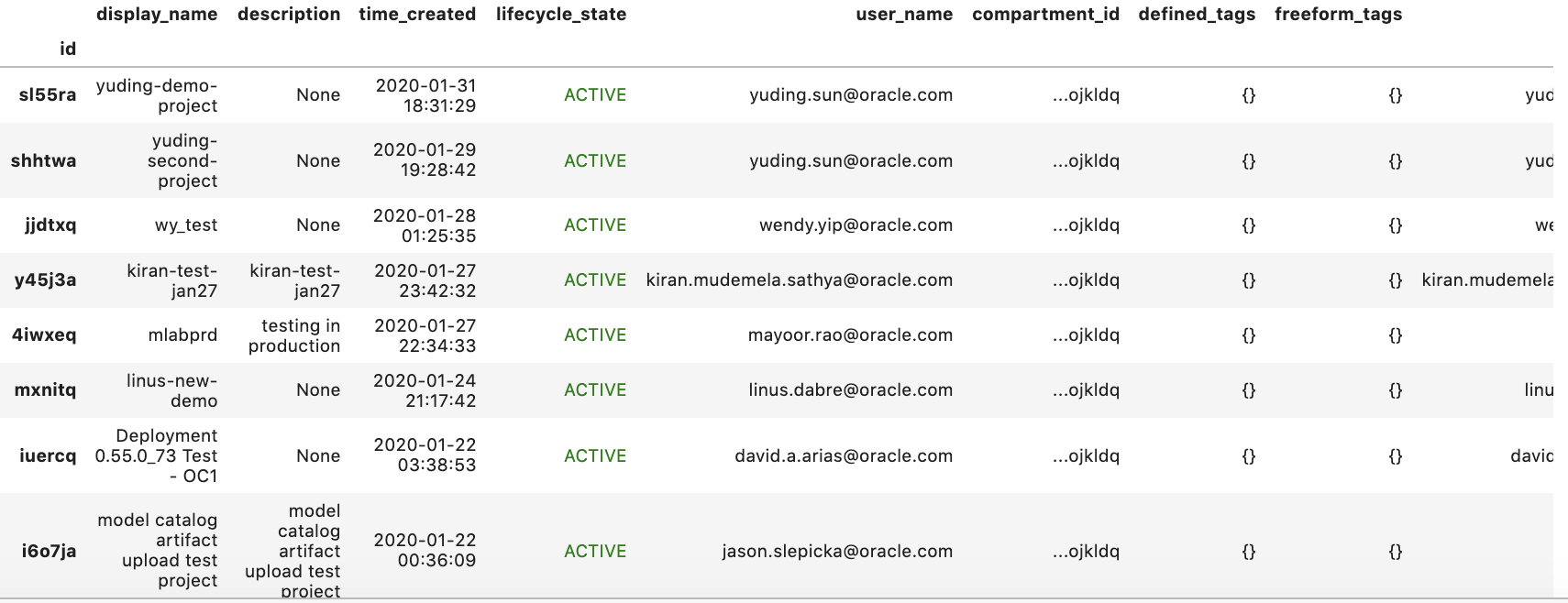
Reading a Project Metadata
From the project list, obtain the OCID of a project that you want to retrieve by using get_project().
compartment_id = os.environ['NB_SESSION_COMPARTMENT_OCID']
pc = ProjectCatalog(compartment_id=compartment_id)
my_project = pc.get_project(pc.list_projects()[0].id)
Creating a Project
Using the ProjectCatalog object, create a project by calling the create_project() method and specifying the compartment id.
compartment_id = os.environ['NB_SESSION_COMPARTMENT_OCID']
pc = ProjectCatalog(compartment_id=compartment_id)
new_project = pc.create_project(display_name='new_project',
description='this is a test project',
compartment_id=compartment_id)
Updating a Project
Projects can be updated in a similar way as models. You must call the commit() function, to push the changes to the project catalog.
new_project.description = 'a new description'
new_project.display_name = 'a new name from ads'
new_project.commit()
Deleting a Project
Projects can be deleted by specifying the project id.
compartment_id = os.environ['NB_SESSION_COMPARTMENT_OCID']
pc = ProjectCatalog(compartment_id=compartment_id)
pc.delete_project(new_project.id)