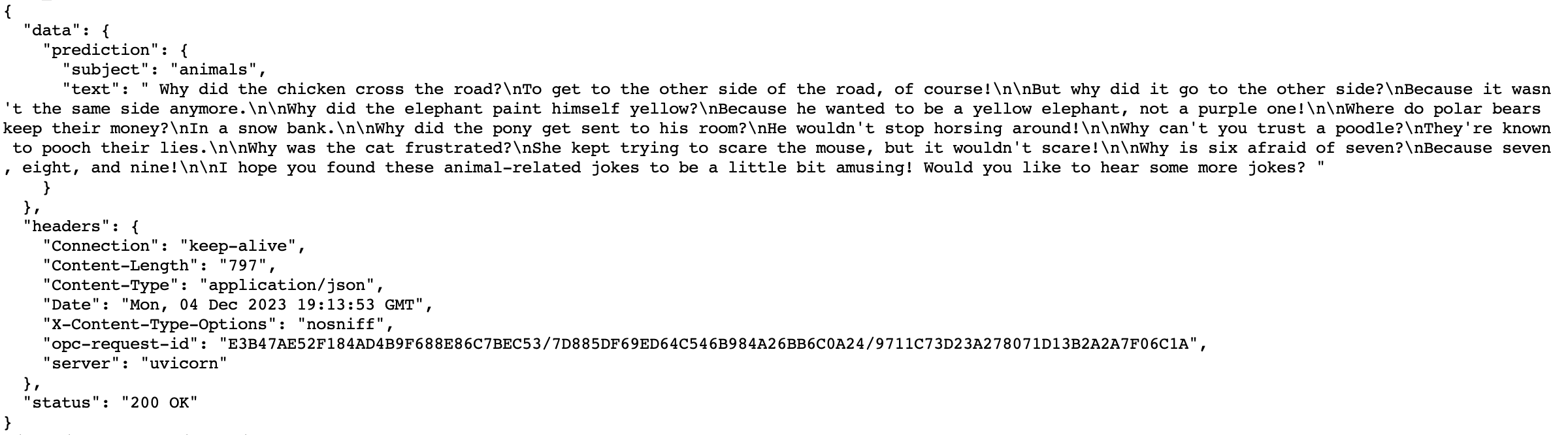Deploy LangChain Application¶
Oracle ADS supports the deployment of LangChain application to OCI data science model deployment and you can easily do so just by writing a few lines of code.
Added in version 2.9.1.
Installation
It is important to note that for ADS to serialize and deploy the LangChain application, all components used to build the application must be serializable. For more information regarding LLMs model serialization, see here.
Configuration¶
Ensure that you have created the necessary policies, authentication, and authorization for model deployments.
For example, the following policy allows the dynamic group to use resource_principal to create model deployment.
allow dynamic-group <dynamic-group-name> to manage data-science-model-deployments in compartment <compartment-name>
LangChain Application¶
Following is a simple LangChain application that build with a prompt template and large language model API. Here the Cohere model is used as an example. You may replace it with any other LangChain compatible LLM, including OCI Generative AI service.
import os
from langchain.llms import Cohere
from langchain.chains import LLMChain
from langchain.prompts import PromptTemplate
# Remember to replace the ``<cohere_api_key>`` with the actual cohere api key.
os.environ["COHERE_API_KEY"] = "<cohere_api_key>"
cohere = Cohere()
prompt = PromptTemplate.from_template("Tell me a joke about {subject}")
llm_chain = LLMChain(prompt=prompt, llm=cohere, verbose=True)
Now you have a LangChain object llm_chain. Try running it with the input {"subject": "animals"} and it should return a joke about animals.
llm_chain.invoke({"subject": "animals"})
Initialize the ChainDeployment¶
ADS provides the ChainDeployment to handle the deployment of LangChain applications.
You can initialize ChainDeployment with the LangChain object llm_chain from previous section as parameter.
The artifact_dir is an optional parameter which points to the folder where the model artifacts will be put locally.
In this example, we’re using a temporary folder generated by tempfile.mkdtemp().
import tempfile
from ads.llm.deploy import ChainDeployment
artifact_dir = tempfile.mkdtemp()
chain_deployment = ChainDeployment(
chain=llm_chain,
artifact_dir=artifact_dir
)
Prepare the Model Artifacts¶
Call prepare from ChainDeployment to generate the score.py and serialize the LangChain application to chain.yaml file under artifact_dir folder.
Parameters inference_conda_env and inference_python_version are passed to define the conda environment where your LangChain application will be running on OCI cloud.
Here, replace custom_conda_environment_uri with your conda environment uri that has the latest ADS 2.9.1 and replace python_version with your conda environment python version.
Note
For how to customize and publish conda environment, take reference to Publishing a Conda Environment to an Object Storage Bucket
chain_deployment.prepare(
inference_conda_env="<custom_conda_environment_uri>",
inference_python_version="<python_version>",
)
Below is the chain.yaml file that was saved from llm_chain object.
_type: llm_chain
llm:
_type: cohere
frequency_penalty: 0.0
k: 0
max_tokens: 256
model: null
p: 1
presence_penalty: 0.0
temperature: 0.75
truncate: null
llm_kwargs: {}
memory: null
metadata: null
output_key: text
output_parser:
_type: default
prompt:
_type: prompt
input_types: {}
input_variables:
- subject
output_parser: null
partial_variables: {}
template: Tell me a joke about {subject}
template_format: f-string
validate_template: false
return_final_only: true
tags: null
verbose: true
Verify the Serialized Application¶
Verify the serialized application by calling verify() to make sure it is working as expected.
There will be error if your application is not fully serializable.
chain_deployment.verify({"subject": "animals"})
Save Artifacts to OCI Model Catalog¶
Call save to pack and upload the artifacts under artifact_dir to OCI data science model catalog. Once the artifacts are successfully uploaded, you should be able to see the id of the model.
chain_deployment.save(display_name="LangChain Model")
Deploy the Model¶
Deploy the LangChain model from previous step by calling deploy. Remember to replace the <cohere_api_key> with the actual cohere api key in the environment_variables.
It usually takes a couple of minutes to deploy the model and you should see the model deployment in the output once the process completes.
chain_deployment.deploy(
display_name="LangChain Model Deployment",
environment_variables={"COHERE_API_KEY":"<cohere_api_key>"},
)
Invoke the Deployed Model¶
Now the OCI data science model deployment endpoint is ready and you can invoke it to tell a joke about animals.
chain_deployment.predict(data={"subject": "animals"})["output"]
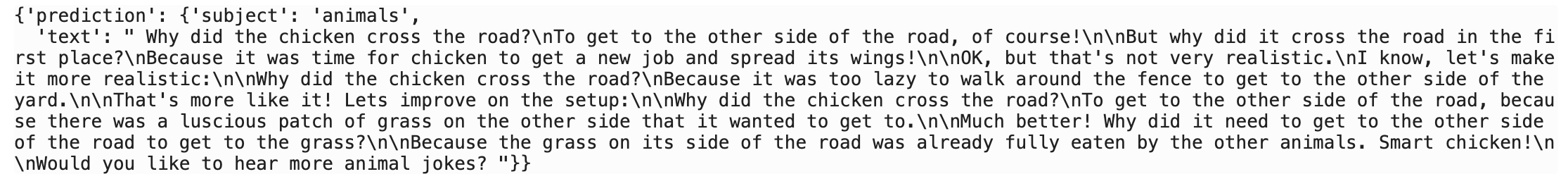
Alternatively, you can use OCI CLI to invoke the model deployment. Remember to replace the langchain_application_model_deployment_url with the actual model deployment url which you can find in the output from deploy step.
oci raw-request --http-method POST --target-uri <langchain_application_model_deployment_url>/predict --request-body '{"subject": "animals"}' --auth resource_principal